Access Requests
Any request raised or received within the Amorphic Platform for access can be seen in the Access Requests Page. You can reach the access requests page using either of the following methods:
- Create a widget from the widget registry and add Access Requests to that widget. Now you'll be able to see the Access Requests in the Home page.
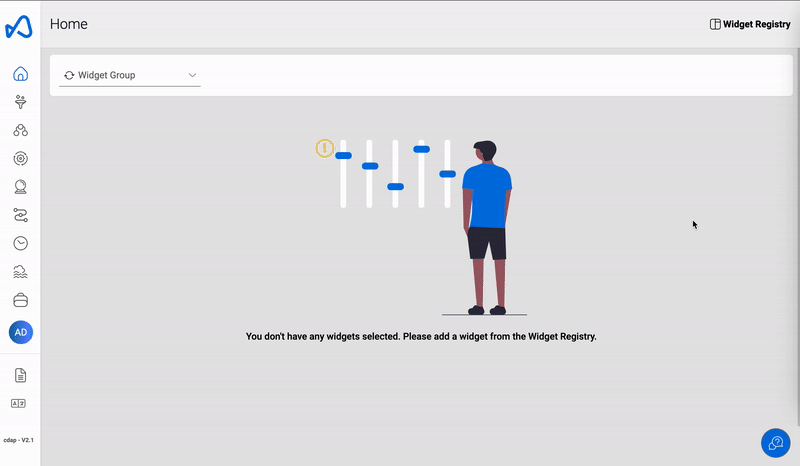
- Go to the App Navigator from the Utility Wizard and search for Access Requests.
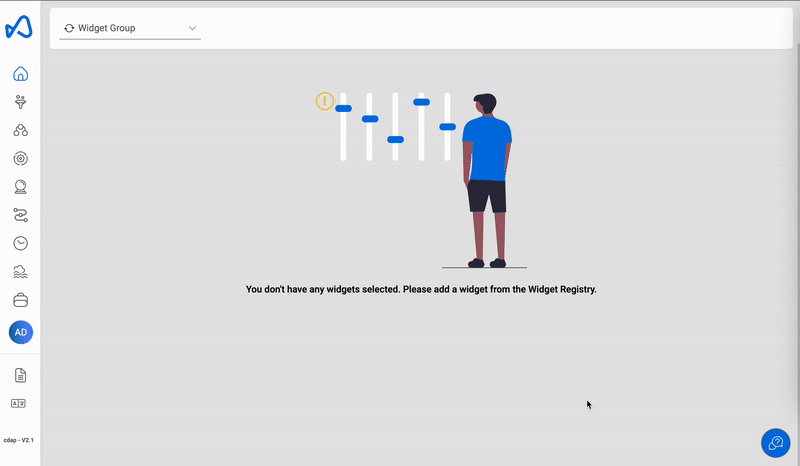
A user can request access to a dataset (along with other resources), and can also specify the type of access they desire (Full Access/Read-only). Once requested, the owner of the resource will receive the request for approval.
The page displays both the Sent and Received access requests along with the Approve and Reject options, for the Received requests.
The user can decide which types of requests they want to view. The user can check which dataset requests are pending as well as approve those access requests.
As shown below, here's how to view and request access to resources.
