Delete dataset files using an ETL Job
Delete dataset files using an ETL Job
To delete a dataset files using an ETL Job below parameters are required
API Url
This can be retrieved from Rest API page.
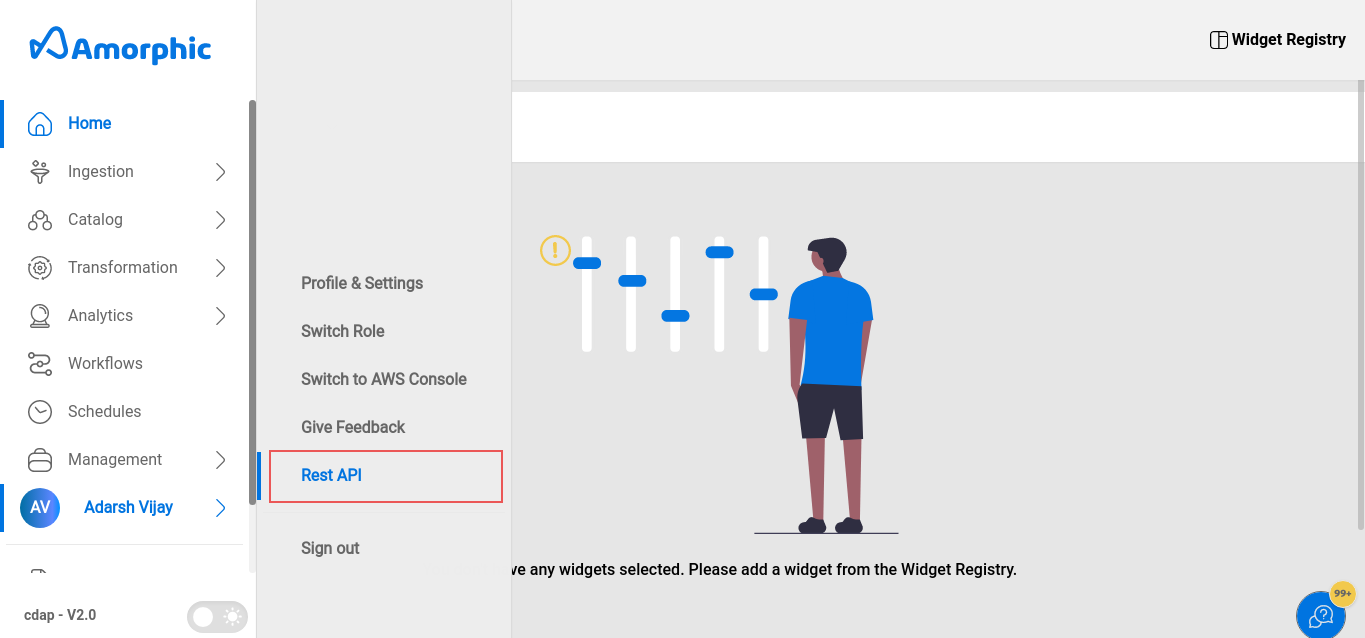
Authorization Token
This token is necessary for making a call to Amorphic APIs. Follow the below image to create an Authorization Token
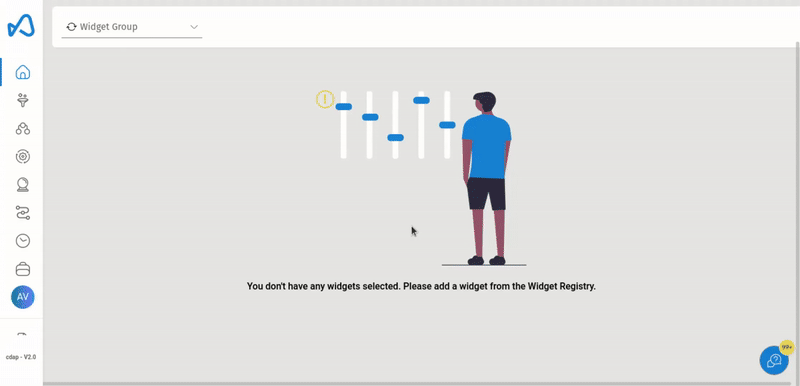
Role Id
This is available when a user lists the details of a role.
Dataset Id
Dataset Id of a dataset is available when a user lists a dataset details
Below is a sample piece of code, that checks whether a dataset exists and if exists deletes the first two files in the dataset
import requests
import json
# Required variables, for security purposes these values can be stored in parameters store and can be accessed
authorization_token = "some-jwt-token"
api_url = "https://somehashkey.execute-api.aws-region.amazonaws.com/develop"
role_id = "admin-role-uuid"
dataset_id = "uuid"
def dataset_files_list():
"""
This method returns the files list of a dataset
"""
dataset_files = requests.request(
url="{api_url}/datasets/{dataset_id}/files".format(
dataset_id=dataset_id,
api_url=api_url
),
method="GET",
headers={
"Content-Type": "application/json",
"Authorization": authorization_token,
"role_id": role_id
}
)
if dataset_files.status_code != 200:
print("List dataset files API call failed with status code %s", dataset_files.status_code)
raise Exception("List datasets API call failed with response %s", dataset_files.json())
list_of_files = dataset_files.json().get("files", [])
list_of_file_names = [file_item["FileName"] for file_item in list_of_files]
return list_of_file_names
#Check whether the dataset exists or not
dataset_details = requests.request(
url="{api_url}/datasets/{dataset_id}".format(
dataset_id=dataset_id,
api_url=api_url
),
method="GET",
headers={
"Content-Type": "application/json",
"Authorization": authorization_token,
"role_id": role_id
}
)
if dataset_details.status_code != 200:
print("Encountered exception for dataset details with status code %s", dataset_details.status_code)
raise Exception("Get dataset details call failed with response %s", dataset_details.json())
# List all the files in the dataset
list_of_file_names = dataset_files_list()
print("Dataset files list retrieved %s", list_of_file_names)
#Deleting first two files in the dataset
delete_files = requests.put(
url="{api_url}/datasets/{dataset_id}/files".format(
dataset_id=dataset_id,
api_url=api_url
),
headers={
"Content-Type": "application/json",
"Authorization": authorization_token,
"role_id": role_id
},
data=json.dumps({
"Operation": "permanent_delete", #Other options for operation avaialble are restore, delete
"Files": list_of_file_names[:2],
"TruncateDataset": False #Truncate dataset can only be true for permanent_delete
})
)
if delete_files.status_code != 200:
print("Delete files API call has failed with status code %s", delete_files.status_code)
print("Delete files API call failed with response payload %s", delete_files.json())
raise Exception("Delete files API call failed with response payload %s", delete_files.json())
# List all the files in the dataset
list_of_file_names = dataset_files_list()
print("Dataset files list retrieved post deletion %s", list_of_file_names)
To use the above code user needs to add requests package as a shared ETL or external library. For an application that has IP whitelisting, NAT Gateway IP has to be whitelisted to access API gateway if the job created has Network Configuration set to App-Private