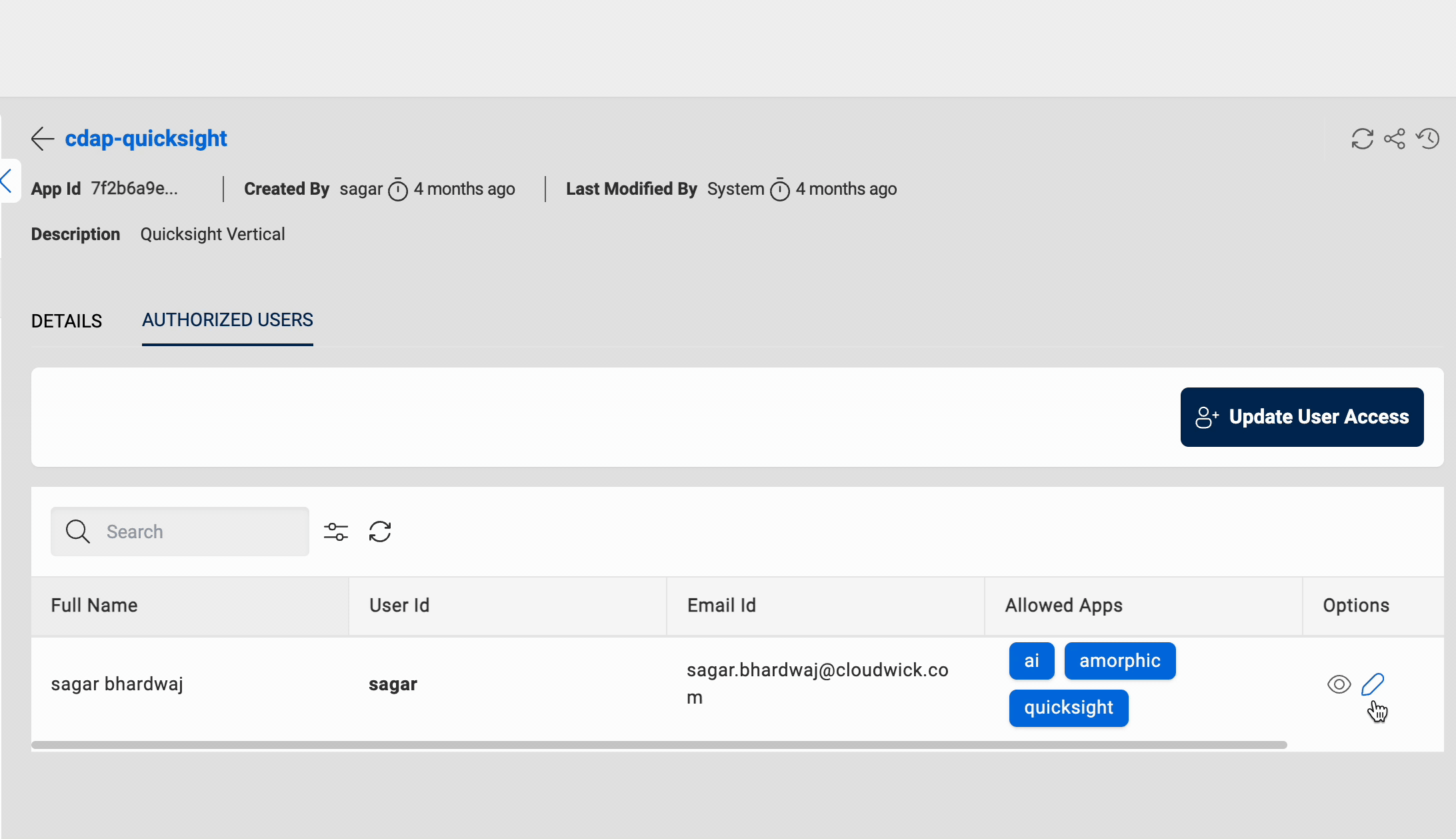Quicksight
The Quicksight App provides deeper integration of Amorphic with AWS Quicksight
How to add a user to Quicksight?
Owner of the Quicksight App can add a user to Quicksight. The user needs to be an existing Amorphic user.
Follow below steps to add a new user to Quicksight application:
- Select Quicksight from the Apps by clicking the eye icon in options of Apps list.
- Go to
AUTHORIZED USERStab and click on theUpdate User Accessbutton. - Select an existing Amorphic User and add Quickight in the Allowed Apps.
- click on
Update User Accessbutton.
- User can only be Registered if the user does not have more than 220 datasets and views.
- The user registration process is asynchronous and user would be notified via email and push notification on successful registration and user would be visible under Authorized Users section after successful registration.
- The user to be added needs to have access (owner/read-only) on the Quickight App
- Users with owner access on Quickight App are registered as AUTHOR user in Quickight and users with read-only access are Regsitered as READER users.
- For AUTHOR Users, an Athena data source is created as part of registration process which can be used to access the user's datasets.
Below gif shows how to register a user in Quicksight
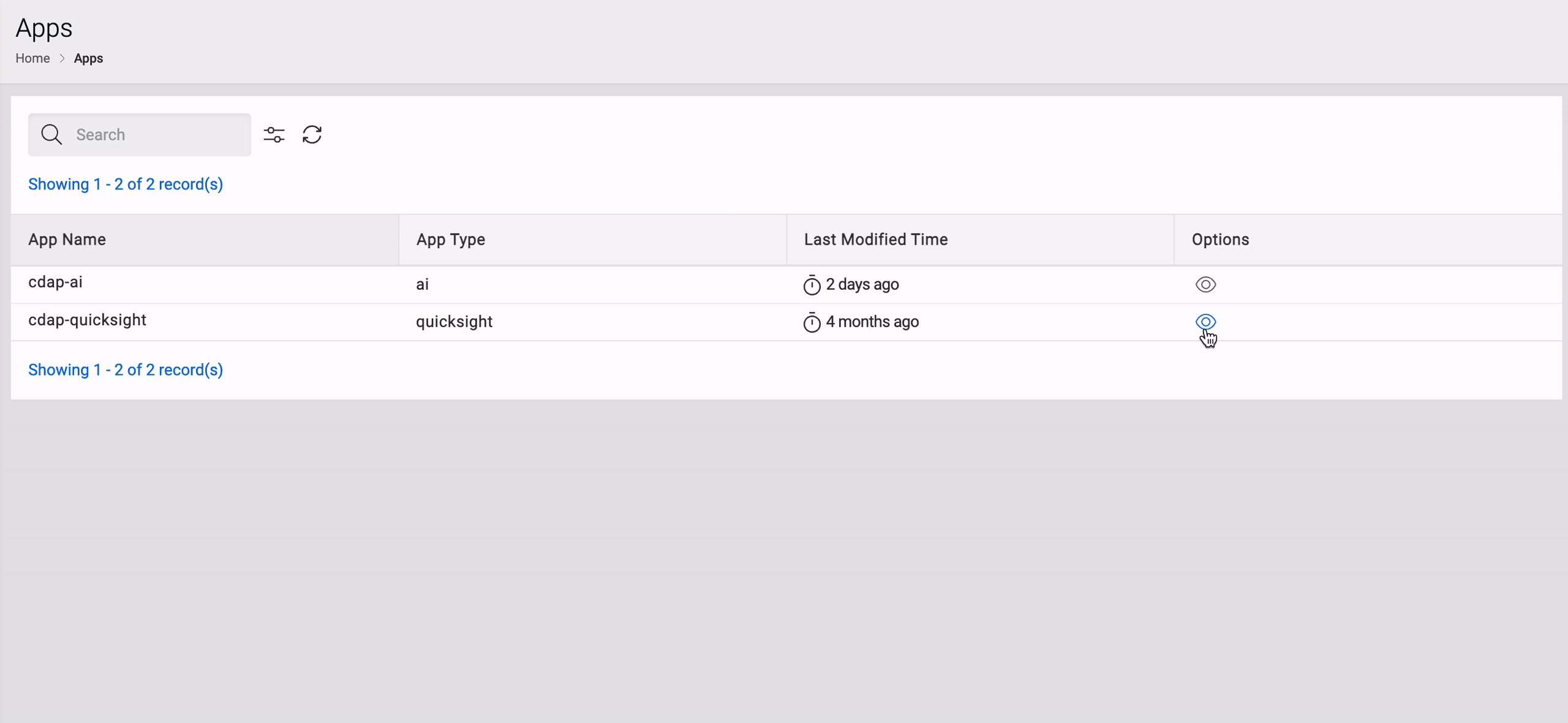
Open Quickight Console
Once the user is successfully registered to quicksight, the user can click on the goto QUICKSIGHT App button and the user will be redirected to his/her quicksight console.
- The console session is valid for 12 Hours.
- The registered AUTHOR users can use the athena datasource created as part of user registration process to query and access their datasets.
Below gif shows how to open user's quicksight console
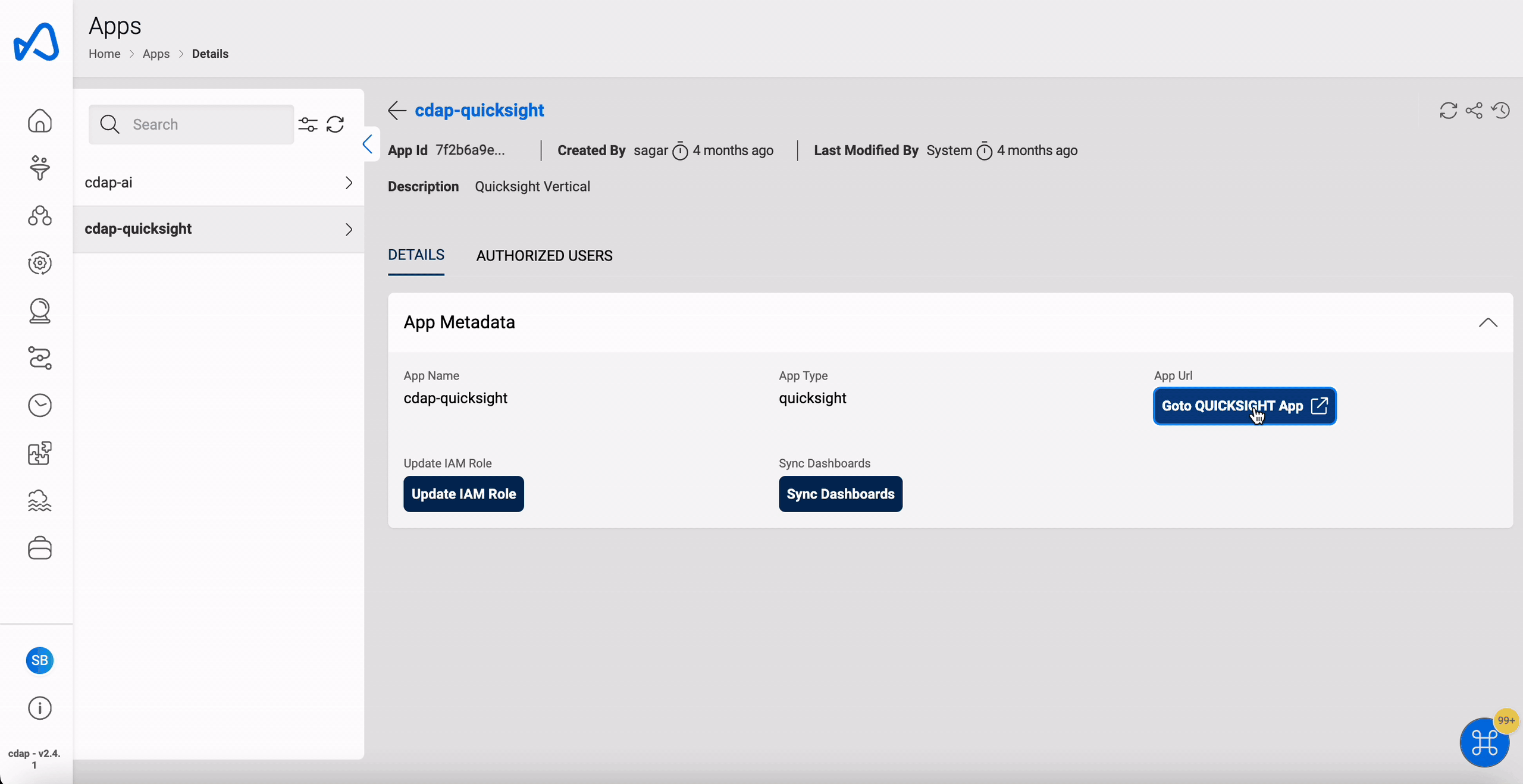
Sync Dashboards
Registered users can sync their Amorphic Quickight Dashboards and Dashboards that they have access to in Quicksight by clicking on the Sync Dashboards button.
- To access Quicksight dashboards in Amorphic, the ADMIN needs to add the domain of Amorphic application in Quicksight.
- Dashboards syncing is asynchronous and user will be notified via email on process completion.
Below gif shows how to trigger dashboard sync for user
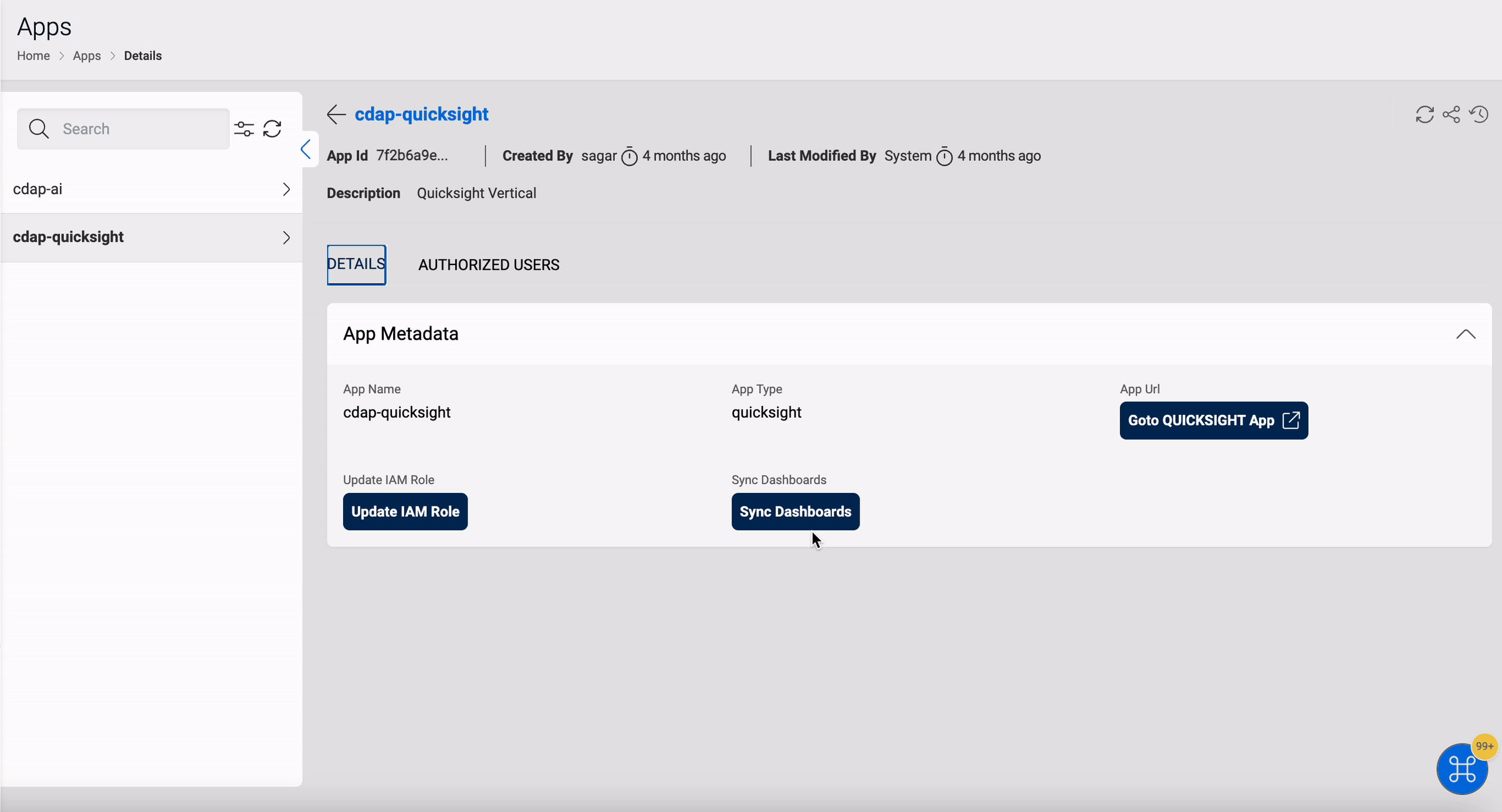
Update IAM Role
To update dataset access for registered user in Quicksight, User can click on the Update IAM Role button which will update the permissions on the custom IAM Role associated with registered user.
Below gif shows how to update user's custom IAM Role
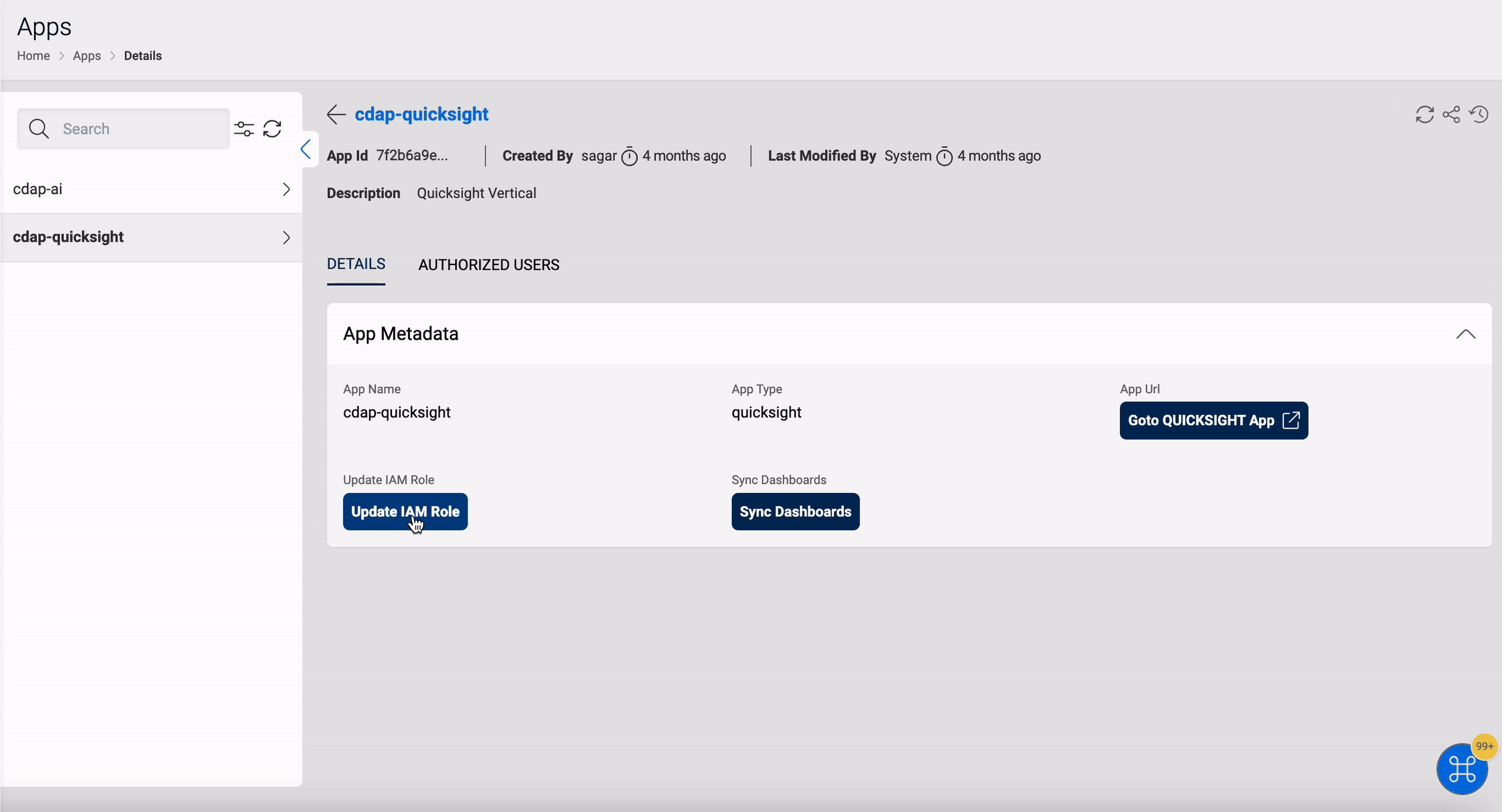
How to revoke a user's Quickight access?
Owners of the Quicksight application have the option to revoke access for any given user from Quicksight. Follow the below steps to revoke a user access from Quicksight:
- Select Quickight from Verticals list and go to
AUTHORIZED USERStab. - Click on edit button next from the options of the user whom you want to revoke access from.
- Remove quicksight from the list of
Allowed Appsand then click onUpdate.
the resources for which the user is the sole owner will be orphaned.
- The user deletion process is asynchronous and user would be notified via email and push notification on successful deletion and user would be removed from Authorized Users section after successful deletion.
- The Athena data source created as part of user registration process will also be deleted.
Below gif shows how to revoke a Quickight user's access.