Version: v2.7 
Management
The Amorphic AI Management section is only accessible for admins. This section mainly contains two components
- Users
- App Management
Users
This section lists all the registered users, their role and amorphic integration status. Admins can do the following
- View a list of all existing users
- View user role attached to each user
- View amorphic integration status of all users
- Change user role
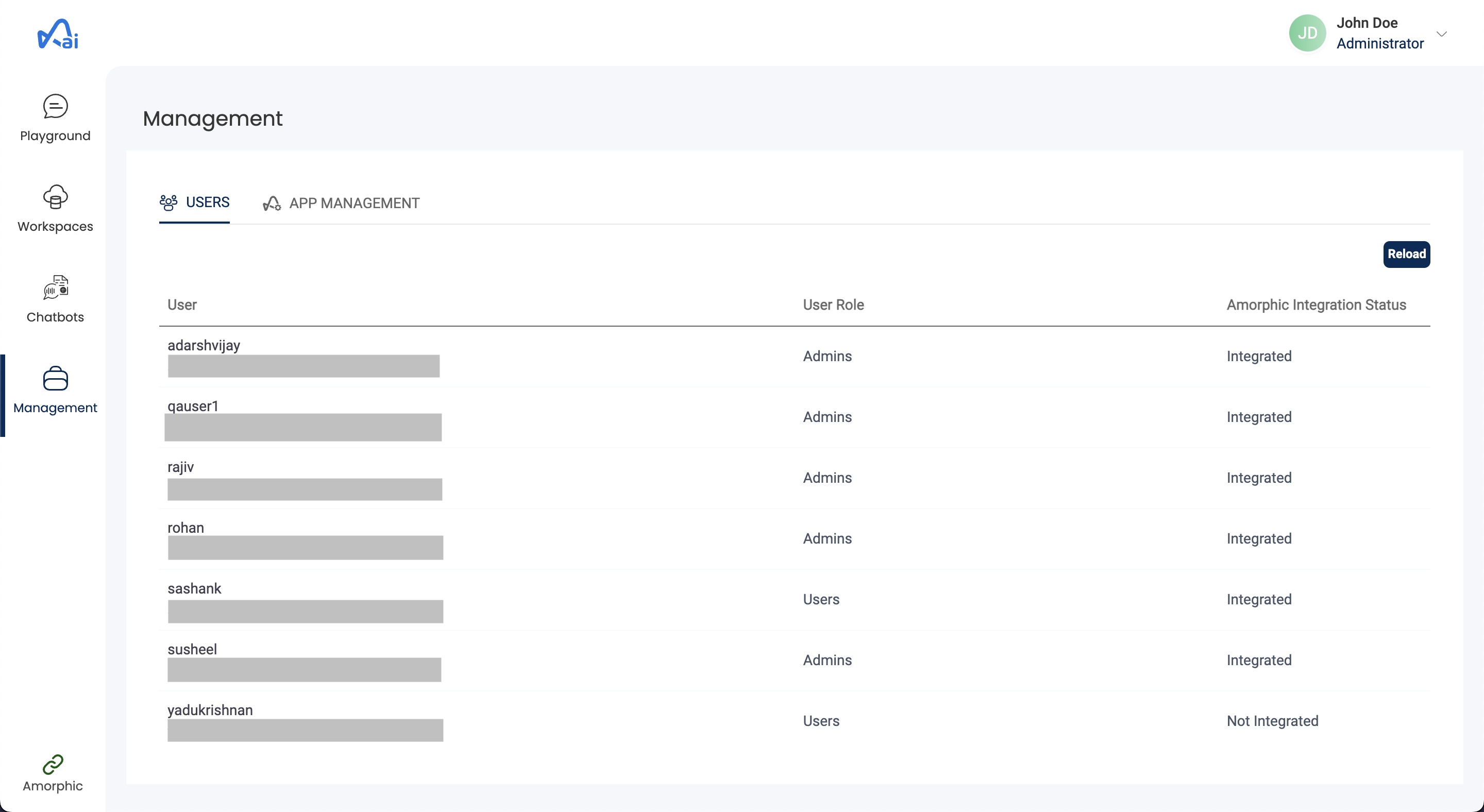
How to change user role?
Admins can change the user role for all the users between Users, Developers and Admins roles.
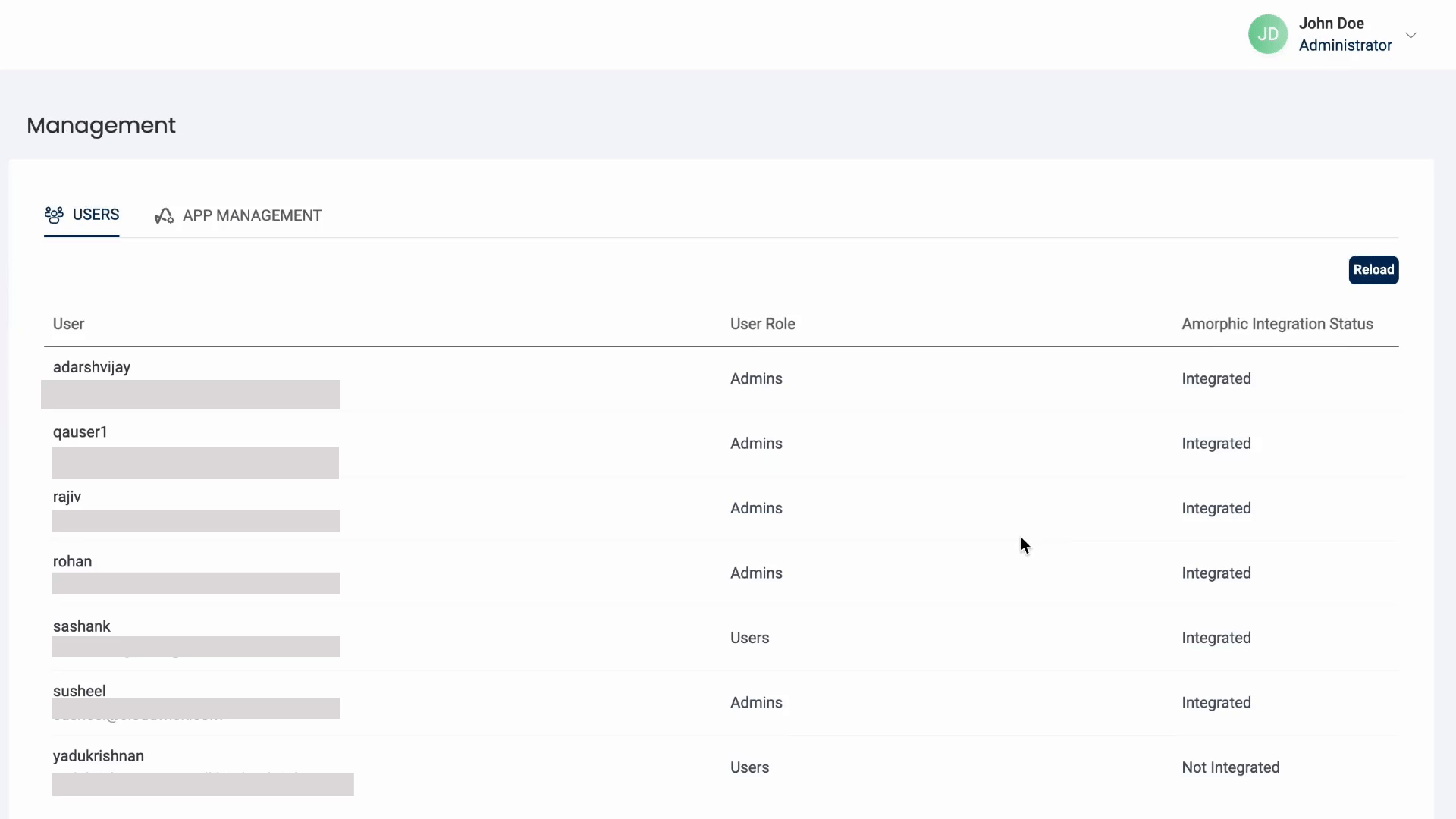
Note
Admins cannot demote themselves to Developers or Users.
App Management
This section is used for managing application level preferences. This is only accessible to users having Admin role.
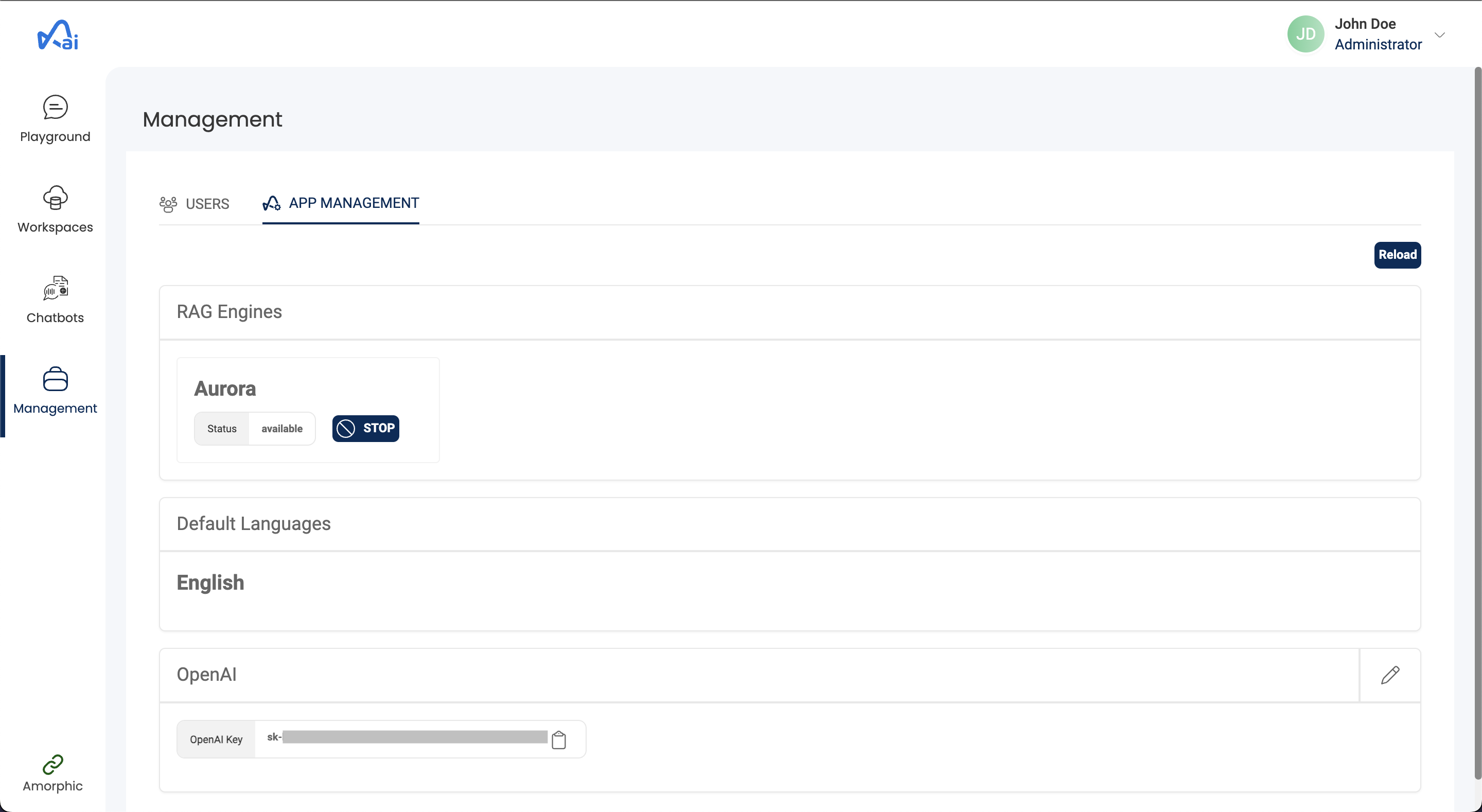
An Admin can manage the following settings:
- RAG Engines: Admins can see the list of available RAG engines and the engine status(Available/Stopped). If the Admins want to restrict querying from the vector stores, they can stop the engine. Currently, the RAG engine supported is Aurora.
- Default Languages: Admins can view the list of default languages that can be used for the data in Workspaces. Currently, English is supported.
- Open AI API key: For utilization of Open AI models in the application, Admins need to set a valid Open AI API key.
Note
It is advisable to apply for zero retention of data for the Open AI key in order to ensure data privacy. Refer the Open AI documentation for the data retention policies.