Superset
Superset is a cloud-native application with an intuitive interface for crafting interactive dashboards and visualizing datasets. It has a lightweight semantic layer which empowers data analysts to quickly define their dimensions and metrics. It is now integrated with Amorphic IDP to provide seamless use. For more information refer to the Superset Documentation
Create App
In order to create an app, Apps should be enabled in the environment and user would require below information:
- App Code: Selecting 'Apache Superset' will list the required configuration for creating a superset application
- Version: Lists available versions of superset that Amorphic supports. Please select the appropriate version.
- Internet Facing Enabled: Lists two options 'Enabled' and 'Disabled'. Selecting 'Enabled' will allow access to Superset via Internet. If 'Disabled' is selected then Superset can be accessed only in Amorphic private environment.
- ACM Certificate ARN: Create an ACM certificate in AWS account and provide it here. This certificate will be used for HTTPS verification. Please contact administrator regarding this.
- Domain Name: Domain Name that should be associated with Superset.
After entering the details, click the 'Create App' button to initiate the superset app creation. Please contact administrator to add the DNS CNAME entry between AppUrl and LoadBalancer URL.
New App form will be displayed as below:
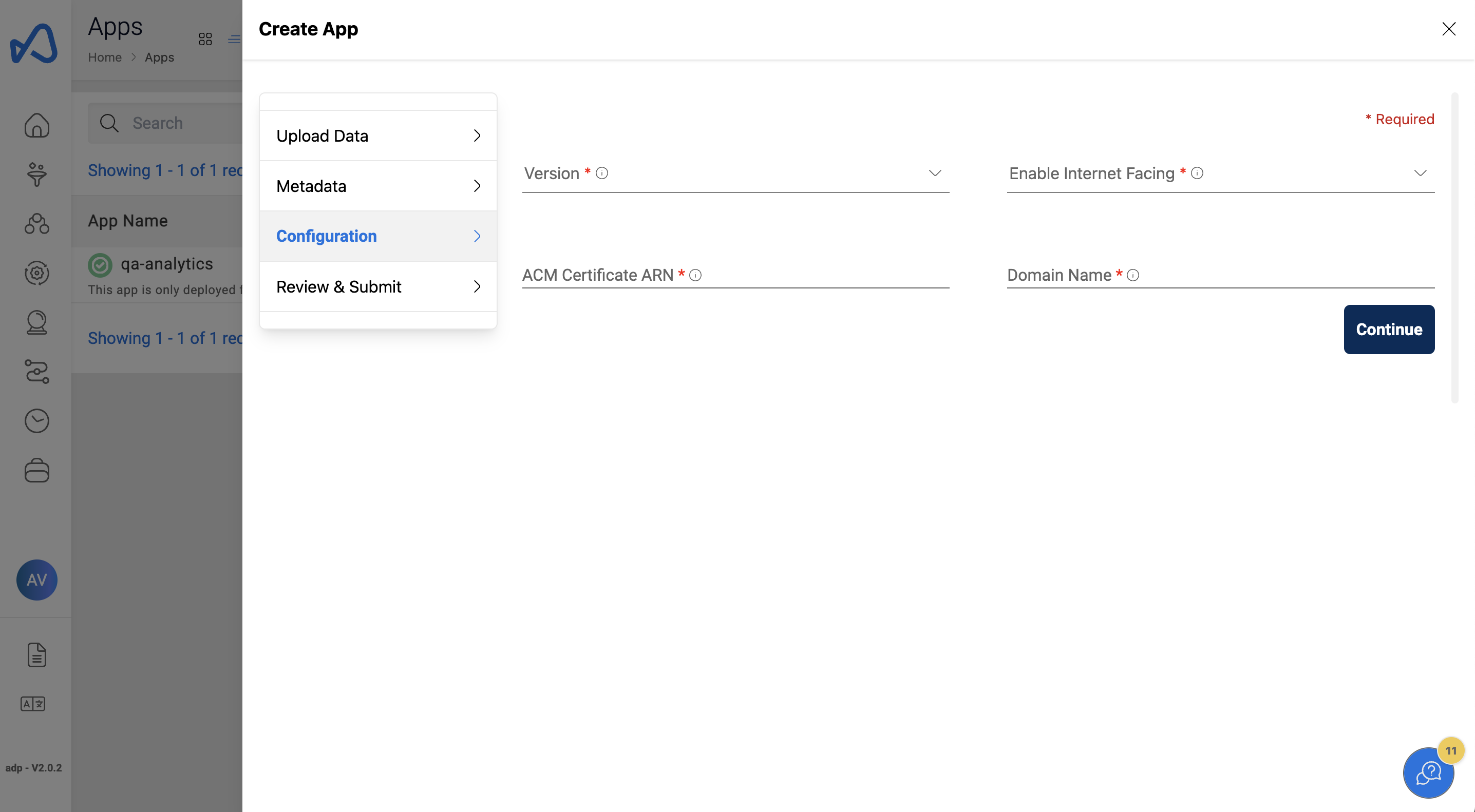
App details
Once the app creation is triggered, the app details will appear in the page in this format.
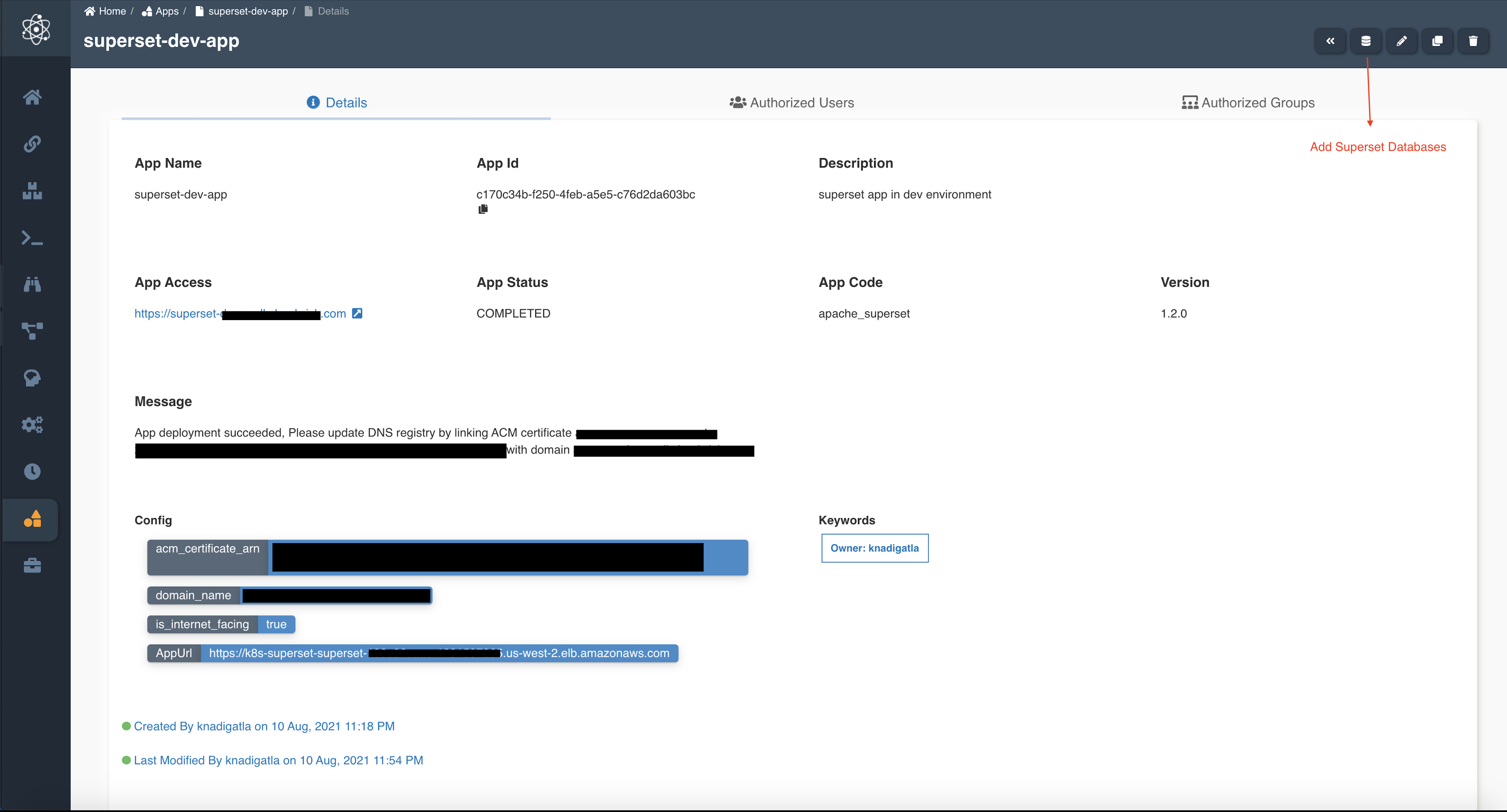
To utilize Superset features on Amorphic data, user needs to create a connection. To do that select 'Add Superset Databases' icon on the top right corner. Enter the DWH password of the user to create the connection.
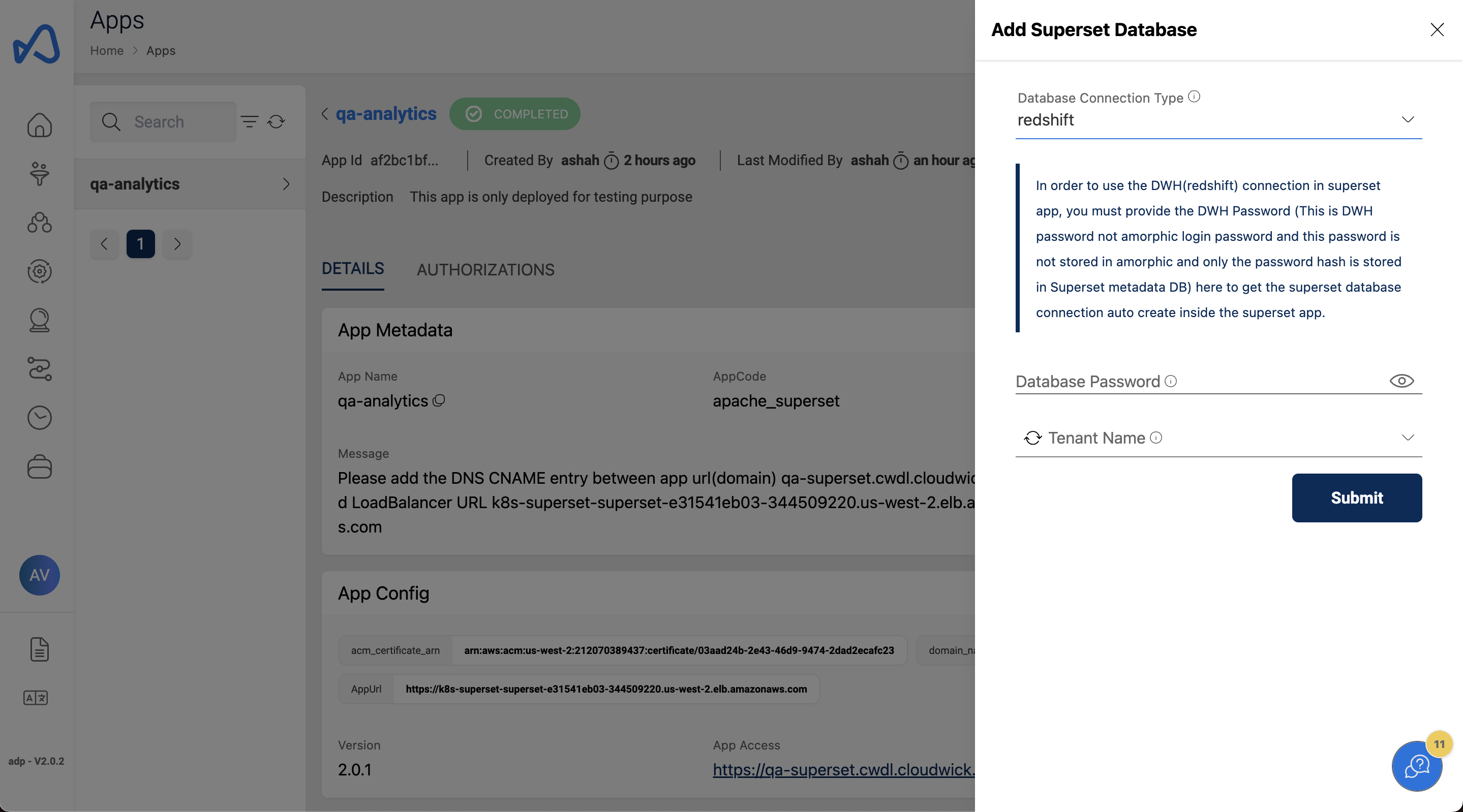
In the similar fashion an s3Athena connection can be created to use s3Athena Amorphic datasets. For this PAT token needs to be provided in place of DWH password. To know more about PAT tokens refer to PAT Tokens
Connection creation at times can timeout and throw an error. Give it a try after sometime and retry connection creation
'AppUrl' which is a load balancer url can be used to sign into app. Upon clicking the app url. User will be directed to following page
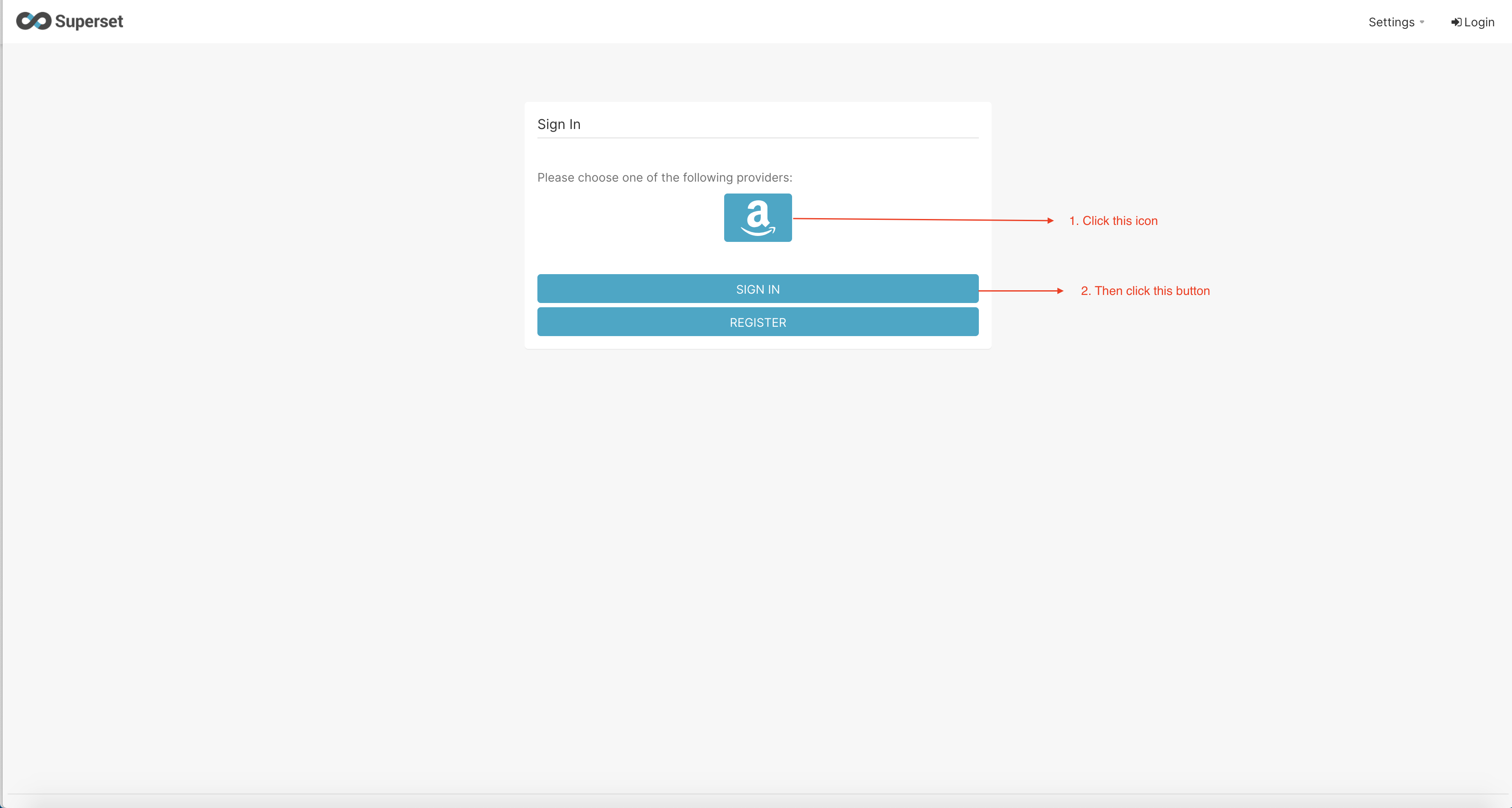
Follow the instructions on the page and then provide amorphic credentials to sign in to Superset app.
To register Amorphic datasets with Superset and perform analysis and operations, users have to navigate to 'Datasets' in Superset console and click on the '+ Dataset' button on top right corner as shown in the image below
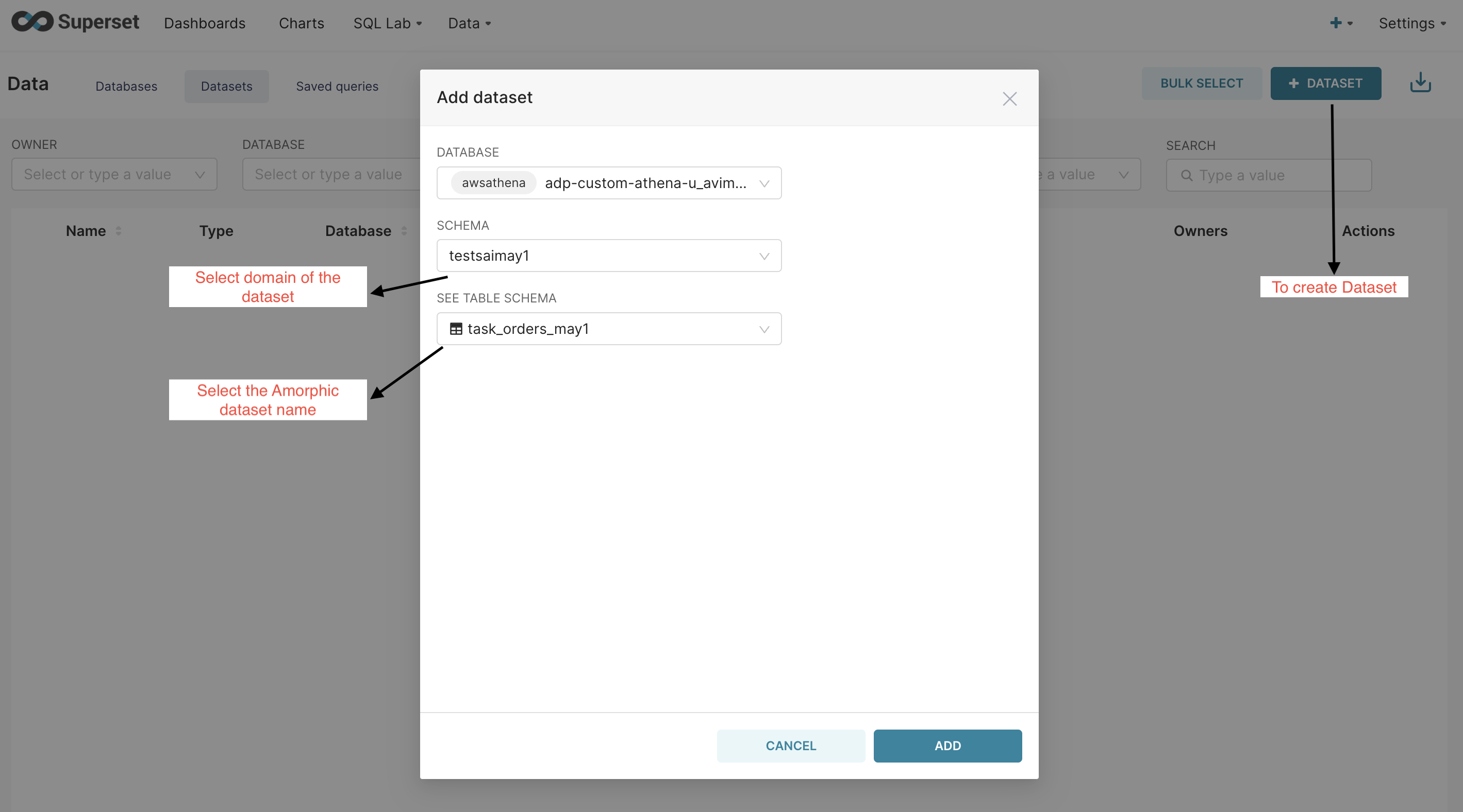
In the dialogue box that appears, select the appropriate values based on the description provided in the image. This will create dataset which can be queried and further analyzed.