Access Tokens
Access Tokens are type of tokens that Amorphic uses to make API requests on behalf of a user. The access token represents the authorization of a specific application to access specific parts of a user’s data.
Create Token
| Attribute | Description |
|---|---|
| Token Name | Name of Token |
| Description | Description of Token |
| Expiry Date | The expiry date of the Token |
| Role Name | Name of the Role to which the Token will be assigned to |
| Expiration Alerts(1st Alert) | Sends 1st alert email before the token expiration based on the specified number of days |
| Expiration Alerts(2nd Alert) | Sends 2nd alert email before the token expiration based on the specified number of days |
User can create an access token like below:
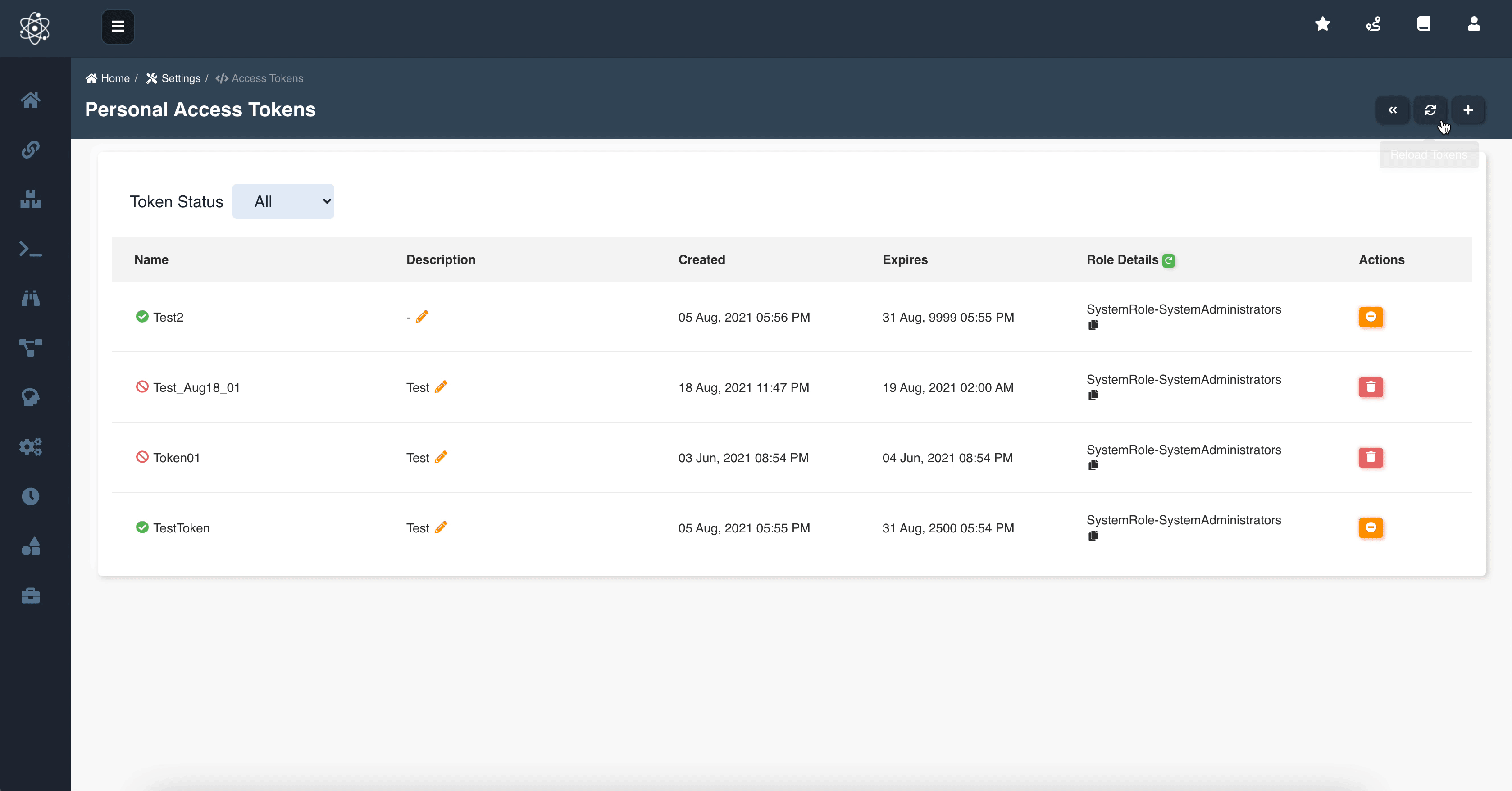
Once the token is created, the token will be shown in the grey box, as shown below. As a best practice, Personal Access Token should be kept in a secure place, where it can only be accessed by the User who created the Token.

Role ID can be copied using the 'copy' icon beside the Role name of the respective access token.
User will receive the email notifications before the token expiration based on the specified Expiration Alerts (1st and 2nd).
Deactivate Token
When a new Token is created, it becomes visible on the Personal Access Tokens page. The User can then check its Status and perform an action to deactivate the token. The Token can be deactivated using the edit button under the Actions column.

Re-activate Token
Once the token is deactivated, the Status of the Token changes to 'inactive'. In the 'inactive' state, the user can either Re-activate or Delete the Token. To Reactivate the token, click the reactivate (green) button and the token will be reactivated.

Delete Token
The User can also Delete the token. If the user decides to delete the token, it can be done by clicking the Delete (trash) button. Upon clicking the button, the user is prompted to Acknowledge the delete action.


When the Token is deleted it is removed from the Personal Access Tokens page.