User Agreements
User Agreements helps user to create an user agreement in Amorphic to facilitate with the latest and updated terms and conditions for the application.
The following picture depicts the User Agreements page in Amorphic:

Create User Agreement
Navigate to side menu and select 'User Agreements' under Management section. User can create a new User Agreement in Amorphic by using the "Create User Agreement" (+) button on the right side of the User Agreements listing page.
In order to create a new user agreement, user would require below information:
- Agreement Name: Name of the user agreement
- Description: Description of the user agreement
- Terms Of Use: Terms of service of the user agreement and should be provided in markdown (md) format. Click here for basic syntax of markdown format.
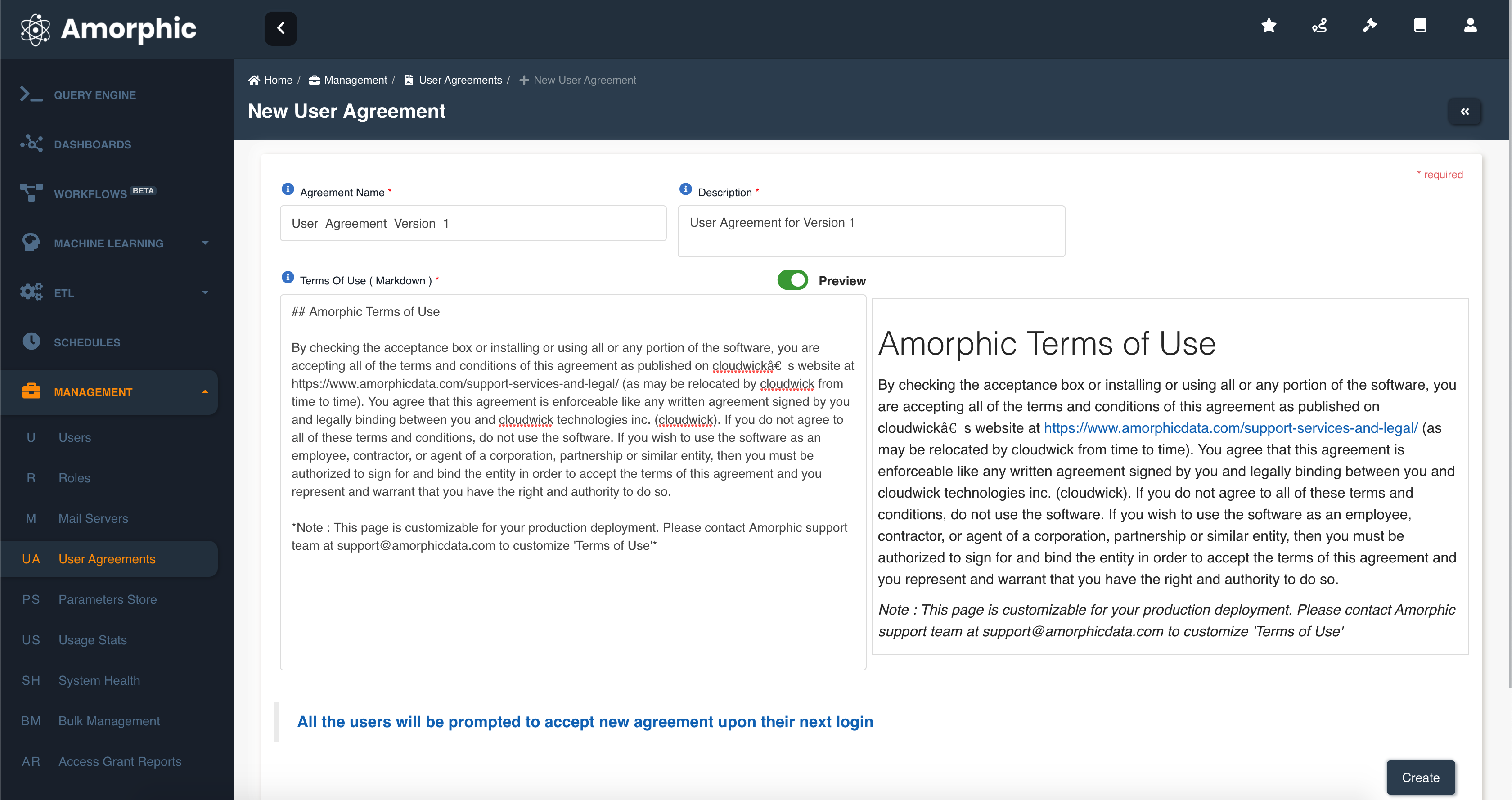

Once the user agreement has been created successfully, User will have to accept Terms and Conditions (default) again on the next login to continue using Amorphic application. If users doesn't create any user agreements, then default user agreement will load upon application login and users have to accept the Terms and Conditions.
The following picture depicts the display of the user agreement upon application login which user is required to accept in order to continue using Amorphic application:

View User Agreement
To view the details of a user agreement, click the View Details (eye) button of the respective user agreement.
All the following user agreement details should be displayed with their respective values:
- Name
- Description
- Terms of Service (preview)
- Created By
- Created On
